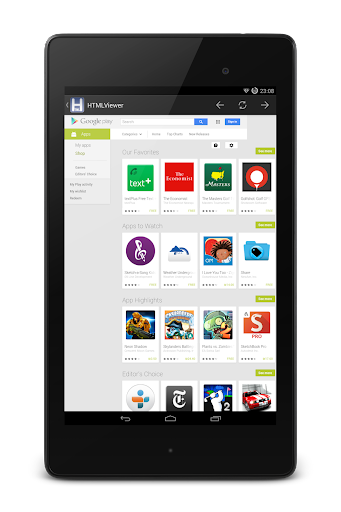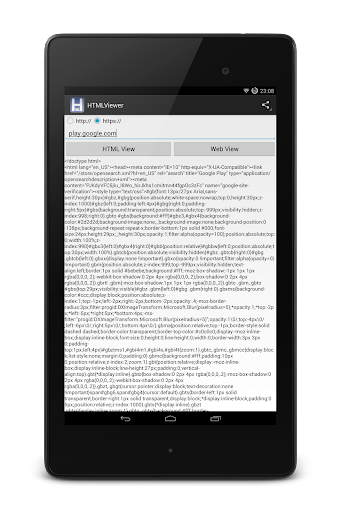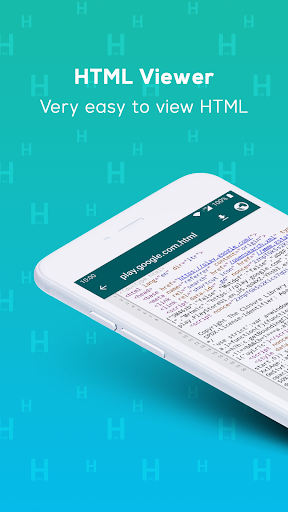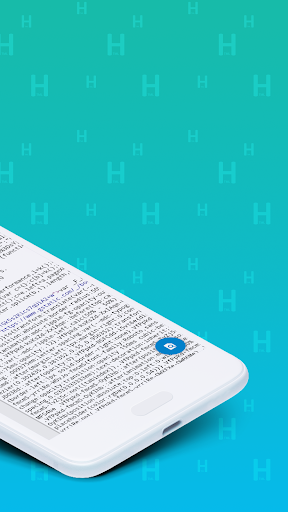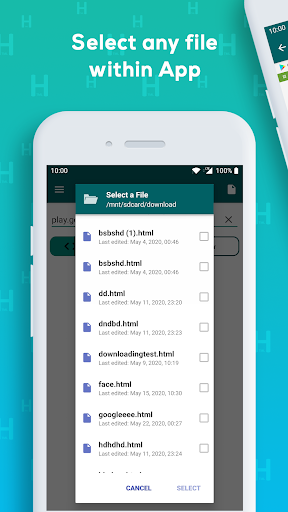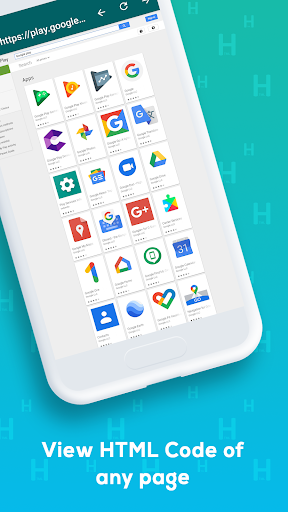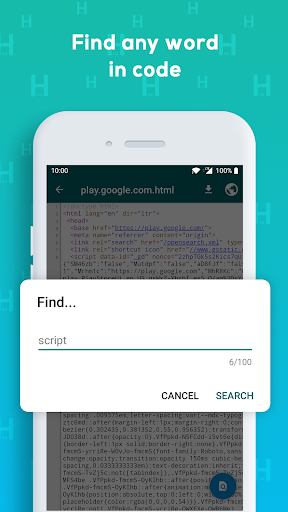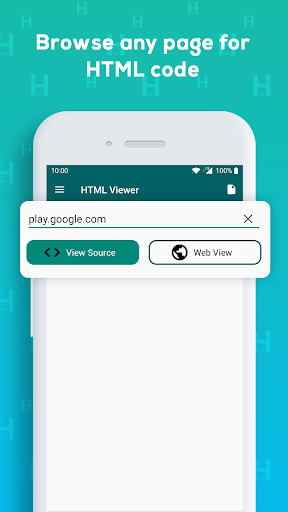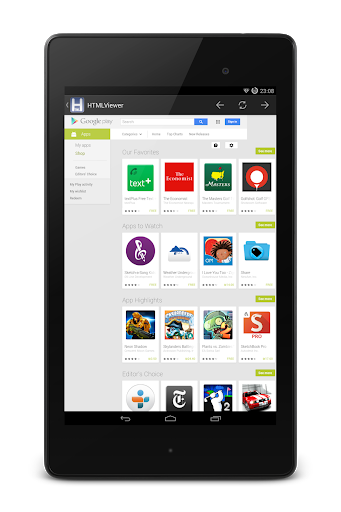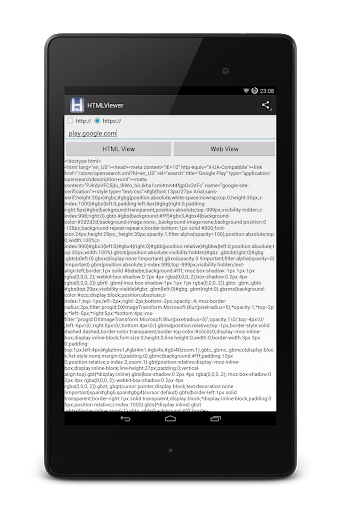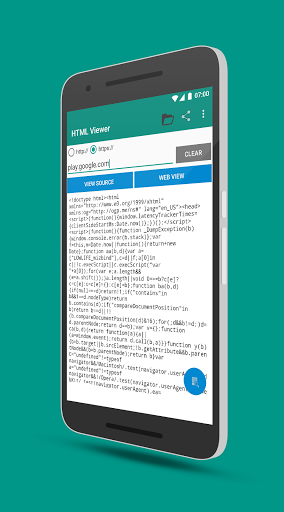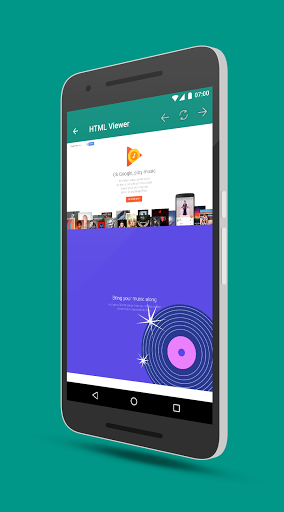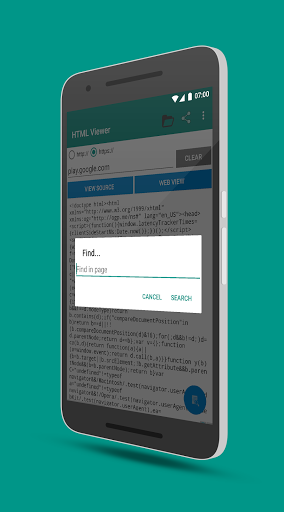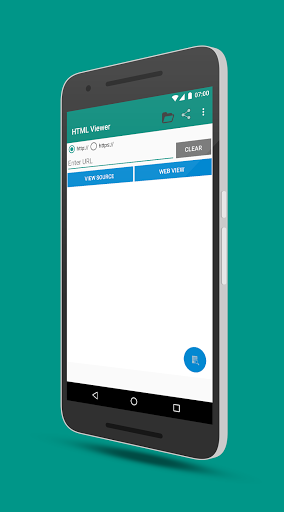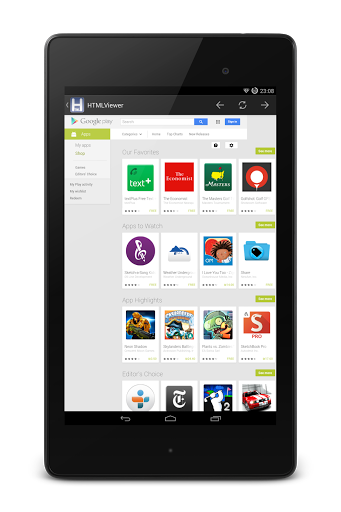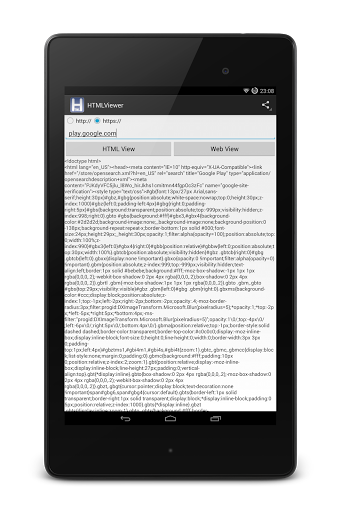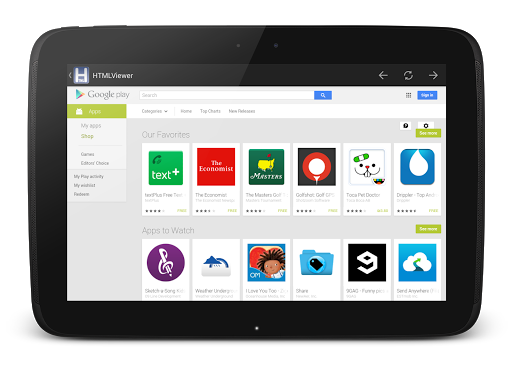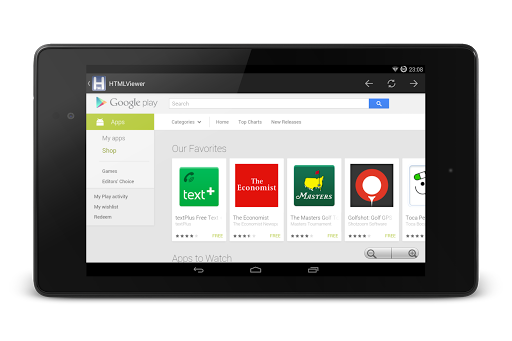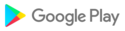🌐 Discover the Source Code of Any Website with the Free HTML Viewer App 🌐
Do you want to view the source code of any website directly on your phone? The HTML Viewer app makes it simple to view the HTML code of any webpage. This powerful tool allows you to access the HTML source code through an in-app file browser, making it easy to load files from your device’s file manager. Whether you're a web developer, a student learning HTML, or simply curious about web design, this app has everything you need.
Key Features:
🚀 Instant HTML Source Code Viewing: View the HTML source code of any website with just one click.
📂 Open Local HTML Files: Directly open HTML files stored on your device.
🌐 Webpage Preview: Browse the web and view the website’s live version.
🔍 Text Search Functionality: Find and search specific text within the HTML code.
📱 QR Code Scanning: Scan QR codes to instantly retrieve and view the HTML source code of the corresponding URLs.
📜 Browsing History: Keep track of your viewed pages for easy reference.
💻 Mobile and Desktop Site Options: Choose to view the mobile or desktop version of websites.
📥 File Import and Export: Import website addresses or HTML files from other apps and export the source code.
📱 Compatibility: Fully supports the latest Android 14.
Why Choose HTML Viewer?
👍 User-Friendly Interface: The app is designed to be intuitive and easy to use.
📘 Educational Tool: Perfect for students and developers to learn and analyze HTML code.
💸 Free to Use: Enjoy all features without any cost.
🔄 Regular Updates: Stay up-to-date with the latest features and improvements.
Support and Feedback
If you encounter any issues or have suggestions, please do not hesitate to contact us at yogevx@gmail.com. We are committed to providing the best user experience and will respond promptly to your queries.
If you enjoy using the app, please rate us and share it with your friends. Your support helps us continue to improve and offer more great features.
Download HTML Viewer Now!
Unlock the full potential of web development and HTML learning by downloading the HTML Viewer app today. Explore, learn, and share with ease.
Android 15 Full Support
Dark Theme: Now available for a more comfortable viewing experience.
Barcode Scan Feature: Scan barcodes and QR codes effortlessly with the new integrated scanner
Redesigned with Material Design 3: Enjoy a fresh, modern look.
Copy URL/File Name: Easily copy URLs or file names directly from the app.
History on First Screen: Quickly access your recent websites as soon as you open the app.
Bug Fixes: Various improvements for a smoother experience.
Dark Theme: Now available for a more comfortable viewing experience.
Barcode Scan Feature: Scan barcodes and QR codes effortlessly with the new integrated scanner
Redesigned with Material Design 3: Enjoy a fresh, modern look.
Copy URL/File Name: Easily copy URLs or file names directly from the app.
History on First Screen: Quickly access your recent websites as soon as you open the app.
Bug Fixes: Various improvements for a smoother experience.
Dark Theme: Now available for a more comfortable viewing experience.
Barcode Scan Feature: Scan barcodes and QR codes effortlessly with the new integrated scanner
Redesigned with Material Design 3: Enjoy a fresh, modern look.
Copy URL/File Name: Easily copy URLs or file names directly from the app.
History on First Screen: Quickly access your recent websites as soon as you open the app.
Bug Fixes: Various improvements for a smoother experience.
Dark Theme: Now available for a more comfortable viewing experience.
Redesigned with Material Design 3: Enjoy a fresh, modern look.
Copy URL/File Name: Easily copy URLs or file names directly from the app.
History on First Screen: Quickly access your recent websites as soon as you open the app.
Bug Fixes: Various improvements for a smoother experience.
Android 14 support
In-app purchases removed, If you experience any issues, please don’t hesitate to contact us
Bug Fixes
Android 11 Storage fix
Android 11 Storage fix
HTML View screen bug fixed
New Splash Screen
New File Manager
New Navigation Drawer with history and setting screens
New Material design
Bug Fixes
Android 11 Targeted
New Splash Screen
New File Manager
New Navigation Drawer with history and setting screens
New Material design
Android 10 full support
Bug Fixes
New Splash Screen
New File Manager
New Navigation Drawer with history and setting screens
New Material design
Android 10 full support
Bug Fixes
New Splash Screen
New File Manager
New Navigation Drawer with history and setting screens
New Material design
Android 10 full support
Bug Fixes
Bug Fixes.
New Option for Ad-free!
Bug fixes
Design improvements
New Option for Ad-free!
Bug fixes
Design improvements
Bug fixes
Design improvements
Android 8.1 Oreo full supportNew code view (numbered and highlighted)Automatic choose between http:// and https://New autocomplete historyNew swipe to refresh designBig size files bug fixednew icon styleApp works fasterNew option to save and share html filesFab animation fixed
Added CSS Files SupportPermissions issue fixedSupport for android Nougat Multi-WindowNew "About" buttonFAB Bugs fixedNew buttons design

 Samsung Galaxy S5 mini
Samsung Galaxy S5 mini